Colors play a crucial role in our visual world, influencing how we perceive and understand information. In the realms of digital design and print media, two primary color modes take the lead; RGB and CMYK. Although both modes serve the purpose of representing colors, they have distinct applications, underlying principles and outcomes.
We will dive into into the differences between RGB (Red, Green, Blue) and CMYK (Cyan, Magenta, Yellow, Key/Black) color modes. We will also shed light on their unique characteristics and uses.
RGB vs. CMYK
CMYK, RGB, and Marketing Agencies
Marketing agencies play a crucial role in shaping and conveying brands messages to their intended audiences. In today's visually focused world, the choice of color and its accurate portrayal holds immense importance in marketing campaigns.
Two widely recognized color modes, RGB (Red, Green, Blue) and CMYK (Cyan, Magenta, Yellow, Key/Black), greatly impact marketing agencies as well as digital and print media. RGB and CMYK color modes influence the operations and creative pursuits of marketing agencies. They emphasize their significance in achieving consistent and impactful visual communication.
BT Web Group, located in Lexington, KY uses these two color modes as a foundation for their design work.
RGB Color Mode
RGB is the go to color mode in the digital realm. It works as an additive color model that blends light. In this model, colors are produced by combining different intensities of red, green and blue light (RGB).
When these three primary colors are mixed at full intensity, they create white light. Conversely, when there is no light present at all, it results in black.
The RGB color mode finds its primary application in electronic displays like computer screens, television monitors and digital cameras. It excels at representing colors in the digital domain because it closely mirrors how our eyes perceive light.



RGB Image for Digital Media
The RGB color gamut offers a wide range of vibrant and vivid colors. This makes it perfect for web design, digital photography and multimedia presentations.
When using Adobe Photoshop or other design software, it is important to check the document color mode. Also, be sure you are working with RGB files if you are creating a project for the digital screen.
However, when it comes to printing, RGB colors may look different when converted to the CMYK color space. Therefore, it's crucial to understand the differences between these two color modes to ensure consistent and accurate color reproduction across various mediums.
The RGB Color Space and Digital Marketing
RGB color mode plays a crucial role in digital marketing. It serves as the language of screens, including computer monitors, mobile devices and TVs. Marketing agencies leverage the vibrant and extensive color range of RGB to create visually appealing content for websites, social media platforms, digital ads and multimedia presentations.
By utilizing a wide spectrum of vivid and captivating colors, marketers effectively capture and engage their online audience.
Why do Marketing Agencies Rely on RGB Color Mode?
Marketing agencies rely on RGB to produce visually stunning and interactive content that stands out in the competitive digital landscape. Whether it's eye catching product images or attention grabbing web banners and social media posts, RGB color mode empowers agencies to maximize the impact of their visual assets.
The consistent and accurate representation of RGB is essential for maintaining brand identity across different online platforms. Therefore, having a deep understanding of RGB's capabilities and its relationship with digital marketing is vital for marketing agencies aiming to thrive in the digital realm.
CMYK Color Mode
CMYK is for print media. Unlike RGB's additive model, CMYK follows a subtractive color model. It creates colors by subtracting varying percentages of cyan, magenta, yellow & black inks from a white substrate.
When all colors are fully applied in CMYK mode, it results in a deep black shade often known as "key" (hence the "K" in CMYK).
CMYK plays a vital role in achieving accurate color representation in printed materials like brochures, posters, magazines and packaging. It takes into account the limitations of the printing process where layers of ink are applied on paper and how the reflective properties of paper affect the final output of colors.
CMYK Color Mode and Print Design
Designers need to convert RGB images to CMYK when creating materials for print to ensure consistent and accurate color representation.
CMYK files are great for printing and print graphic design. CMYK colors will result in better print media versus using RGB mode for print media. Using the correct color mode and file formats is crucial for your design projects.
Marketing Agencies and CMYK Color Mode
While RGB is widely used in the digital realm, marketing agencies heavily rely on CMYK color mode for their printed materials. Whether it's brochures, flyers, business cards, posters or packaging, CMYK ensures that colors appear true to life when translated onto physical surfaces.
The color model of CMYK plays a vital role in accurately showcasing a brand's identity and values through print materials. Converting from RGB to CMYK is a step in this process as it ensures that the colors designed on screens translate faithfully to ink on paper.
CMYK is Optimized for Printing
Marketing agencies need to have an in depth understanding of CMYK to ensure that their printed materials effectively convey the desired message.
The intricacies of CMYK-such as representing black and matching colors-play a pivotal role in maintaining consistent branding. That's why marketing agencies often collaborate closely with print service providers to achieve precise color accuracy and high quality output for their materials.
Key Differences of RGB and CMYK
When it comes to the world of colors and their representation, CMYK and RGB, each serving distinct purposes and industries. The key differences between CMYK and RGB modes are more than just technical nuances. They profoundly impact how we perceive and work with colors in various contexts.
Understanding these disparities is essential, not only for graphic designers and visual artists but also for professionals in the field. Let's look at the core principles, applications, and implications that define these color modes.
Color Range
RGB has a broader color range and can display a wider spectrum of colors, including vibrant and bright shades.
CMYK has a narrower color range, making it less capable of accurately reproducing certain intense RGB colors.
Usage Scenarios
RGB is suitable for digital media like websites, multimedia presentations and graphics displayed on screens.
CMYK is essential for print media to guarantee precise color reproduction in materials such as brochures, posters and packaging.
Representation of Black
RGB does not have a separate black channel; instead, it combines red, green and blue at their lowest intensities to represent black. This can result in black appearing less sharp and vibrant.
CMYK includes its own dedicated black (K) channel which allows for precise control over the representation of black color and text in printed materials.
Similarities of RGB and CMYK Color Modes
RGB (Red, Green, Blue) and CMYK (Cyan, Magenta, Yellow, Key/Black) color modes, while fundamentally different in their approaches to representing colors, share several important similarities that are relevant in the world of digital and print media.
Color Mixing
Both RGB and CMYK color modes are concerned with the mixing of colors to achieve a desired result. However, they use contrasting methods. RGB is an additive color model, where colors are created by adding varying intensities of red, green, and blue light.
In contrast, CMYK is a subtractive color model, where colors are produced by subtracting varying amounts of cyan, magenta, yellow, and black ink from a white substrate.
In both cases, the goal is to create a broad spectrum of colors by manipulating the primary color components. This shared principle of color mixing underlies the entire concept of color representation in both modes.
Color Components
Both RGB and CMYK systems rely on a combination of primary color components to generate a wide range of colors. RGB uses red, green, and blue as its primary components, while CMYK employs cyan, magenta, yellow, and black (key).
For instance, in the RGB model, equal parts of red and green produce yellow, while in the CMYK model, a combination of equal parts of cyan, magenta, and yellow creates a shade of gray or brown.
Color Accuracy
Both color modes share the objective of achieving accurate color representation, albeit in different contexts. RGB is primarily used for digital media, such as computer screens, where color accuracy is crucial for creating visually appealing content.
CMYK, on the other hand, is focused on the realm of print, where the challenge lies in ensuring that colors designed on a screen translate faithfully to ink on paper.
In both cases, achieving consistent and accurate color reproduction is essential to maintain brand identity and convey visual messages effectively, whether in the digital or physical world.
Sharing Common Ground: RGB and CMYK
While RGB and CMYK color modes differ significantly in their underlying principles and applications, they share common ground in their fundamental goals of mixing colors and achieving accurate color representation.
These similarities highlight the importance of understanding both color modes and their respective strengths to effectively manage color in the diverse landscape of digital and print media.
CMYK, RGB, and Adobe
Adobe Photoshop
Photoshop is often the go-to software for working with RGB images. Graphic designers, photographers, and digital artists use it to manipulate and enhance photos and digital artwork. RGB is ideal for creating visuals for websites, social media, digital advertisements, and multimedia presentations.
Photoshop allows users to fine-tune the color balance, saturation, and vibrancy of images in RGB mode.
Photoshop also supports CMYK color mode for projects intended for print. Designers can convert their RGB images to CMYK when preparing materials such as brochures, posters, and business cards.
Adobe Illustrator
Illustrator is used for creating vector graphics and illustrations. Users can work in RGB to design logos, icons, infographics, and web graphics.
Adobe InDesign
InDesign is the go-to Adobe application for creating layouts for print publications, such as magazines, brochures, and books. It primarily works in CMYK mode because it's essential to ensure that colors are accurately represented in the printed materials. InDesign allows designers to manage color swatches, apply CMYK profiles, and prepare print-ready documents.
Adobe Premiere Pro and Adobe After Effects
These video editing and motion graphics software often work in RGB color space, especially when creating content for online video platforms, animations, and digital advertisements. RGB is suitable for projects where color accuracy on digital screens is crucial.
While these applications mainly deal with RGB, they also offer CMYK support for specific video output requirements, like creating content for broadcast or DVDs.
In Adobe products, the choice between CMYK and RGB modes depends on the intended output medium and the nature of the project. Adobe's comprehensive suite of creative software allows professionals to seamlessly transition between these modes, ensuring that their designs and content are visually stunning and accurately represented across both digital and print platforms.
To Wrap Up: RGB and CMYK Color Modes
In summary, comprehending the distinctions between RGB and CMYK color modes is crucial for designers and individuals involved in visual communication. Different color modes have distinct purposes. RGB is great for digital work, while CMYK is more suitable for print.
When transitioning between these two color spaces, it's crucial to follow a proper conversion process to maintain accurate and consistent color representation.
Being proficient in these color modes allows designers to effectively utilize colors and create visually captivating and faithful renditions of their creative ideas across different platforms and media.
RGB and CMYK Color Modes are Important Tools for Marketing Agencies
In the world of marketing agencies, RGB and CMYK color modes are incredibly important tools that shape how brands visually represent themselves and communicate with their audiences.
Mastering these color modes and incorporating them into marketing campaigns enables agencies to maintain a consistent brand image. This will engage audiences and deliver powerful messages across various media channels.
Understanding the unique traits and applications of RGB and CMYK is not just a requirement but also a creative need for marketing agencies wishing to excel in the dynamic and visually driven landscape of modern marketing.






Need design work? Contact BT Web Group today and schedule a free consultation.

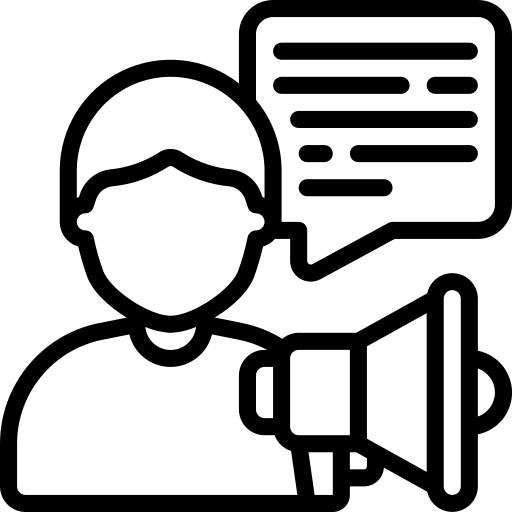 Local SEO Services
Local SEO Services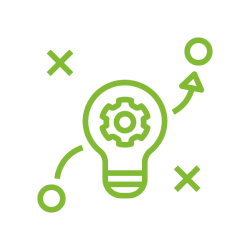

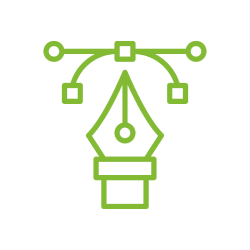

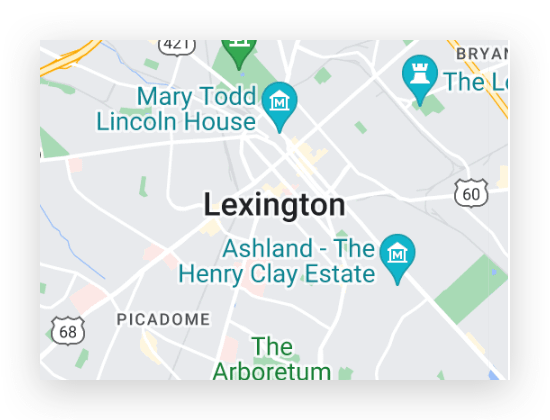
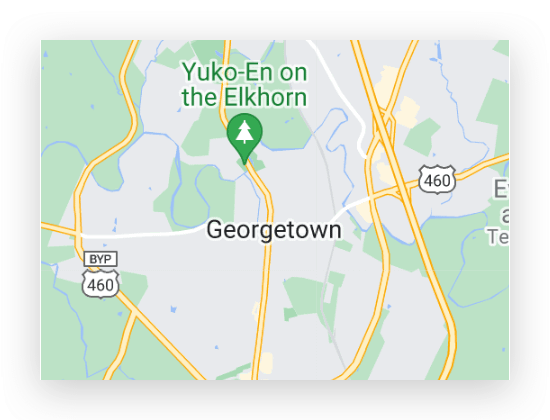
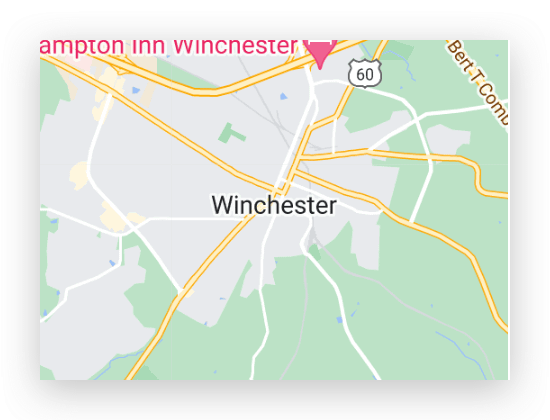
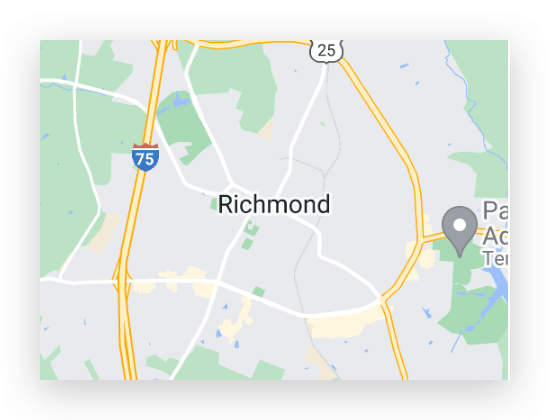
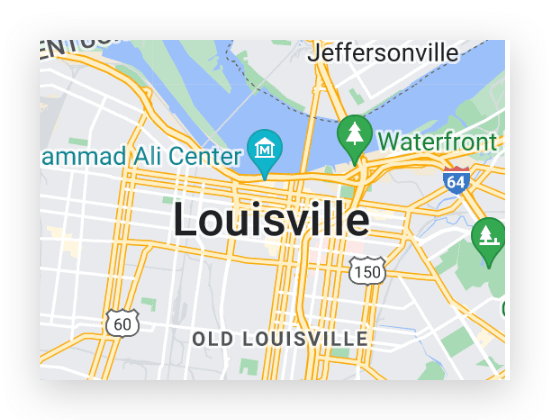
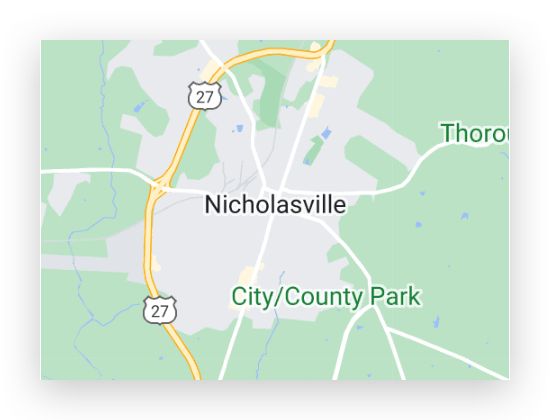


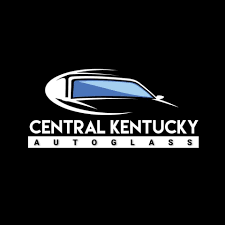



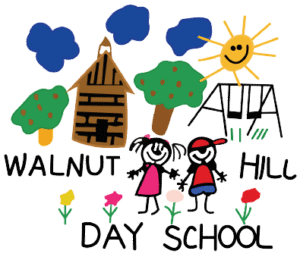
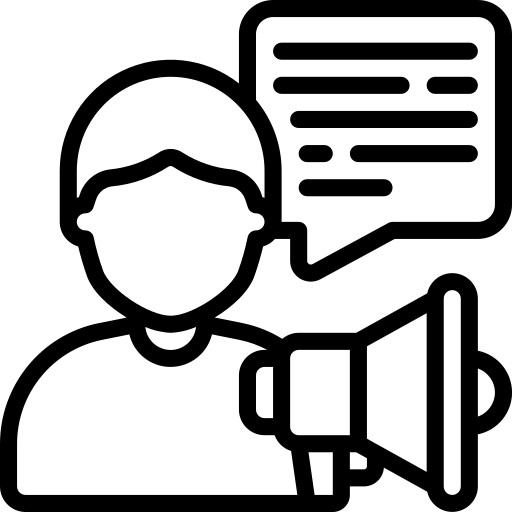 About Us
About Us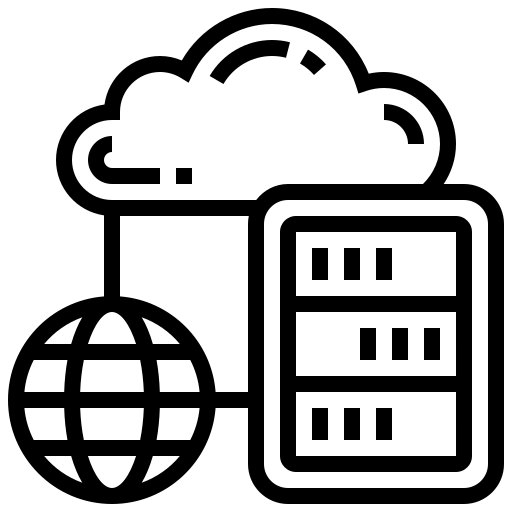 Newsletter
Newsletter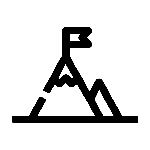 Our Work Brochure
Our Work Brochure