Oh the POWER!
We all know how powerful social media has become; I like to relate it to one of my favorite Star Wars quotes “the force is strong with this one”.
What is great about this “power” is that each social platform is becoming a tool that can help businesses. These tools allow you to measure your business page performance, easily.
What is the insight to the Facebook Insight Tool?
Insights tracks the following-
- Promotions
- Followers
- Likes
- Reach
- Page Views
- Page Previews
- Actions on Page
- Posts
- Events
- Videos
- Stories
- People
- Local
- Messages
It even bundles it all up for you in a sweet like “Overview” where you can see all that you need in a quick glance.
Goals
No matter what your goals are for your business, Facebook can help with:
- building brand awareness
- communicating with customers
- follower engagement
- campaign and add testing
- and MORE
Engagement
All these tools typically focus on customer engagement. The Insight tool uses analytics to help you understand WHO engaged which our flag them as your overall “audience”. This is all based on HOW they’re interacting with your page.
Posts
Lets focus on a few of the amazing tools Facebook provides and talk a little about something that you do daily, which is posting on your business page. This tool shows you the date, time, type of post (image or link), target, reach and engagement. Whoa, that’s a lot of great information in one section.
Now lets focus on the “engagement” section within Posts. You can tell how many individuals clicked the post (represented as “Post Clicks”) and how many individuals reacted to the post (represented as “Reactions, Comments & Shares”). You can determine the success of a Post by looking at this section. Are your blogs getting more clicks? Then write and post more blogs, get it?
Reach
Audience reach is a term commonly used by digital marketers to refer to the target audience. Audience reach is the portion of the people who might receive an advertising message. These individuals belong to the group that is of interest to the business owner to receive a specific message.
I like reviewing the Insights in this section as well because it showing you how your Posts preformed to the audience that you selected to see that Post.
If you see in the image above it shows you the engagement performances focusing on Reactions, Comments, Shares and more. These actions help you reach more people. We all know that more people equal more exposure to potential customers.
Another great reference in this area is the Total Reach insight information. Check out the image below.
This shows you the number of people (by date) who had any content from your Page or about your Page enter their screen. Focus on the peaks on these charts and try and recreate similar posts/stories to achieve the maximum amount of engagements going forward.
Explore!
Take a look at the Insights tab the next time you visit your business page. Don’t be afraid to LEARN about how you are preforming. There is a lot to view and know about this aspect of your business so if you are struggling, call a qualified Digital Marketing Agency to help manage your social platforms. We are here to help you grow!
Please take a moment to like, share, and tell us your thoughts about this topic. Thank you.
Written By
Mary Beth Evans – Chief Operating Officer

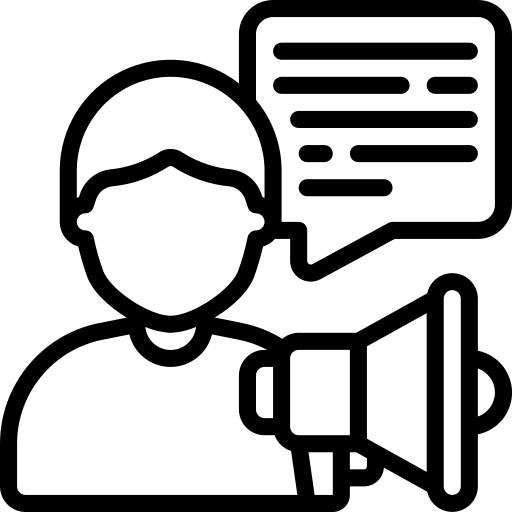 Local SEO Services
Local SEO Services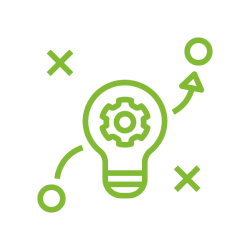

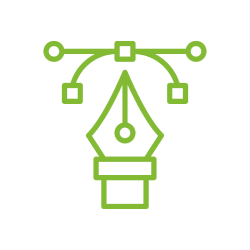

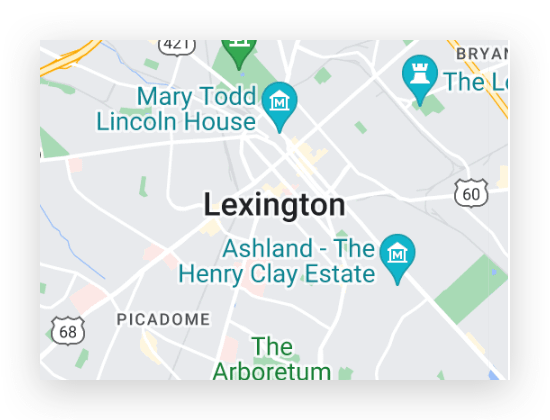
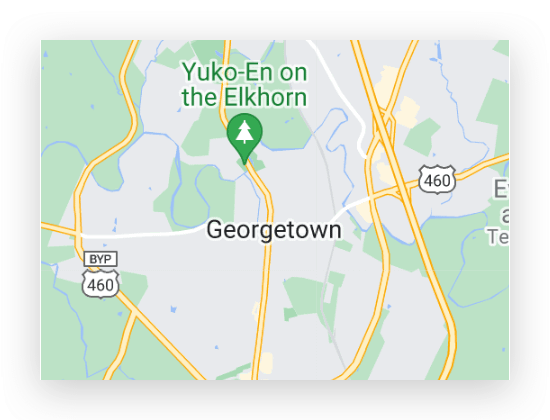
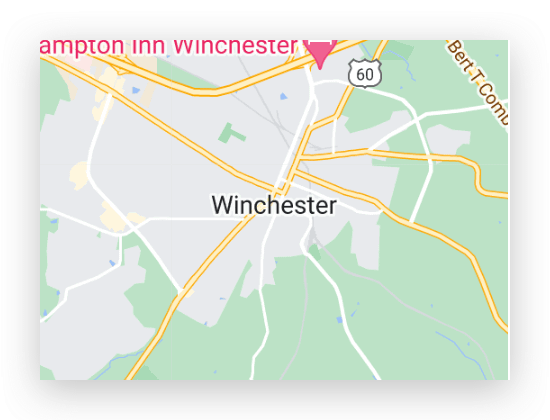
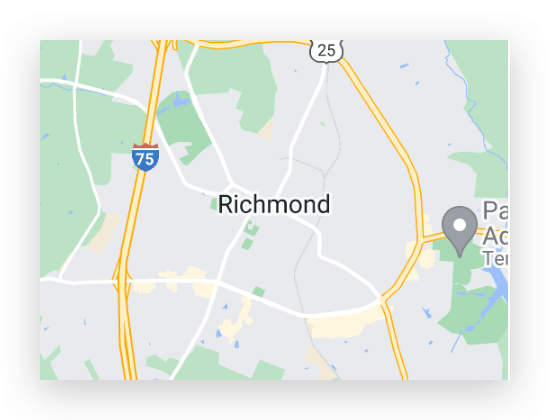
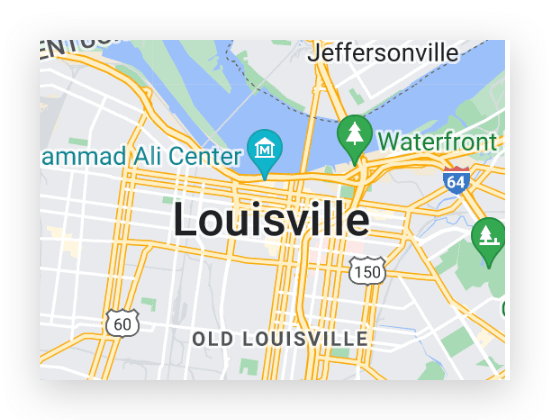
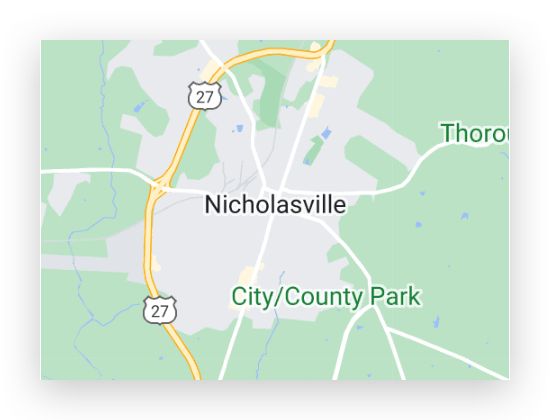


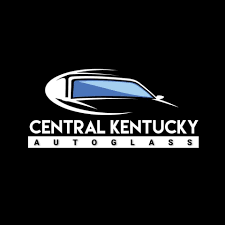



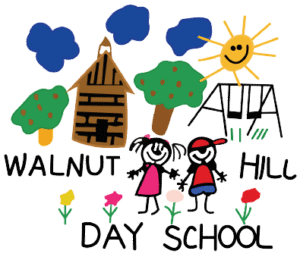
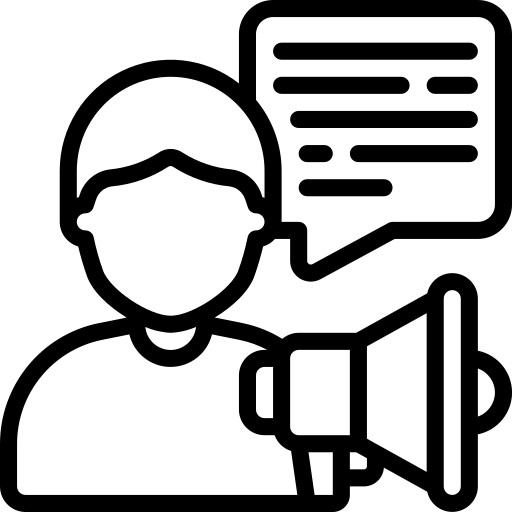 About Us
About Us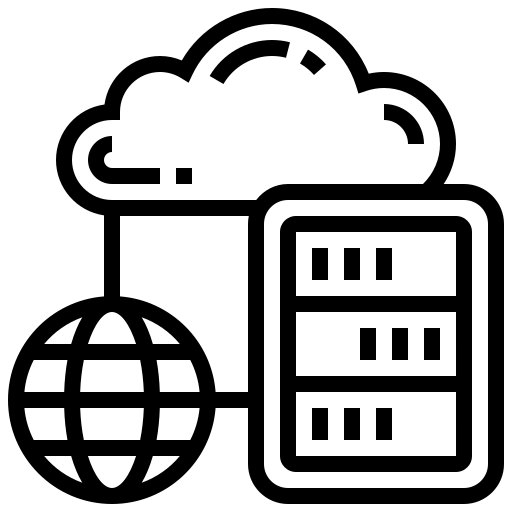 Newsletter
Newsletter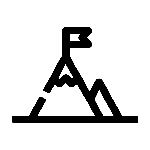 Our Work Brochure
Our Work Brochure