Did you know that when people hear information, they will probably only remember about 10% of that information three days later? In contrast to that, if a pertinent image is paired with that information, 65% of people will retain that information after 3 days!
In other words, if you aren’t using visuals in your social media marketing strategy…you should be! Just like your overall social media efforts need a strategy, you need to make sure you’re taking the right steps to create effective images in your social media campaigns.
Visuals have become an essential part of social media marketing, with the fastest growing social networks (Pinterest, Instagram, etc.) all putting a larger emphasis on image and video content.
Here are some key tips to use when creating images in order to maximize their effectiveness in your social media campaigns.
1. Create Different Images for Each Social Network
Each social network is different – the images that drive high levels of engagement on one won’t necessarily perform the same on another.
This can be seen in data from Curalate; they conducted a study on Instagram posts and Pinterest pins and found that different types of images get better results on each platform.
For example, on Instagram, images with more background space do well…



However, as you can see below, the opposite is true on Pinterest…



There were also other key differences between the two. Reddish-orange images do well Pinterest, while on Instagram blue ones perform better.
The study underlines the need to create different images for different social media platforms, instead of just sharing the same one everywhere.
Before creating an image, take a look at the best practices for the platform(s) you’re looking to post to, including image dimensions, color trends, patterns, etc. Once you have this information in hand, you will be able to maximize the performance of your images.
2. Have a Goal for Each Image
Before you create an image, you also need to consider the goal you’re trying to achieve with it – drive traffic, increase engagement, get followers, etc. This will help you create an image that will align that outcome.



For example if you wanted to drive more engagement on your Facebook page, you could create an image that includes an engaging quote or fact like the one above from UberFacts.
But if you are looking to drive traffic to a blog post, you might be better off going with the auto-generated link thumbnail or similar enticing image, like this one from Content Marketing Institute:



3. Always Keep Your Audience in Mind
People are going to click on your image, share it, or even like it only if it resonates with them. In other words, if they can relate to it. This is why you always need to keep your audience in mind and create images they want to see.
You can do this by considering colors (what are the dominant colors on posts your audience has responded best to in the past?), patterns, and fonts.
If you’re not sure what types of images your audience wants to see, you can look at and study the successful posts your competitors or people in your field have uploaded, and get a clear idea of what and why certain images and pics are resonating with your target audience.
4. Use Background Images
Anyone can quickly create beautiful and effective visuals by starting with background images, as opposed to starting with a blank page.
If you use an effective background image, you can make an impressive and very effective visual post, especially when you use inexpensive tools like Canva and Stencil.



It’s easy to find tons of background photos and designs that are credit and royalty free online. Make sure you check the licensing information for your images so you don’t use something you don’t have permission for. Once you find an image you like, then you just download them and add your text.
If you have a budget for images or want something very specific you can’t find elsewhere, you can take your own photos or hire a designer to create original background images for you.
5. Add Your Text and Illustrations, and Brand Your Images
After you choose your background images, it’s time to add your text.
If you’re using any of the tools mentioned in this post, you’ll already have ready-to-use templates that make it easy to add the text in the right places.



For best results, choose one or two templates and use them for all the images you create. Doing this will help you develop brand consistency in your images. Note: using the same style is not the same as using the exact same image in all your posts at one time.
You can accompany the text with an illustration or two; if you use an image creation tool, they’ll have a library of illustrations and icons you can add with ease if you so choose.
After you add the text and illustrations, you can brand your image even further by adding your company URL or logo. When this is done, people will always know that you created it, even if someone else shares it.
These are just a few key ways that you can use to create better, more engaging visual elements for your content. These are just a few tips that allow you to simplify your social media images in a way that maximizes your online effectiveness on visual-centric networks like Facebook, Pinterest, Instagram, Snapchat and more.

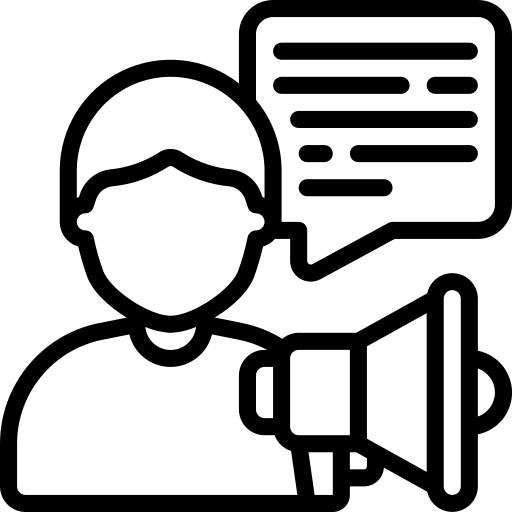 Local SEO Services
Local SEO Services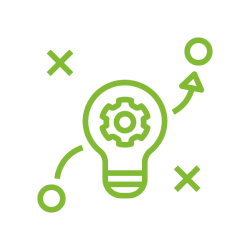

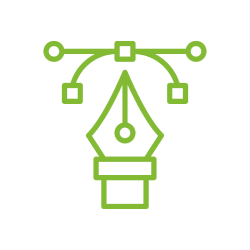

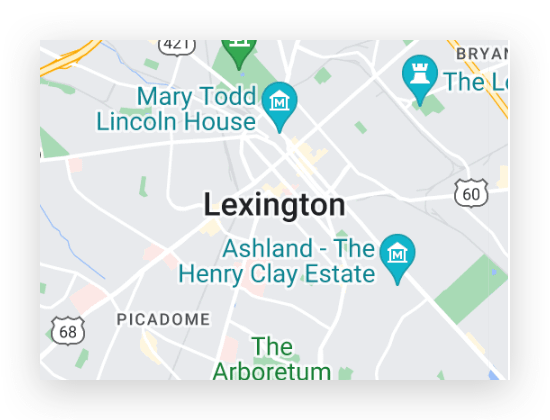
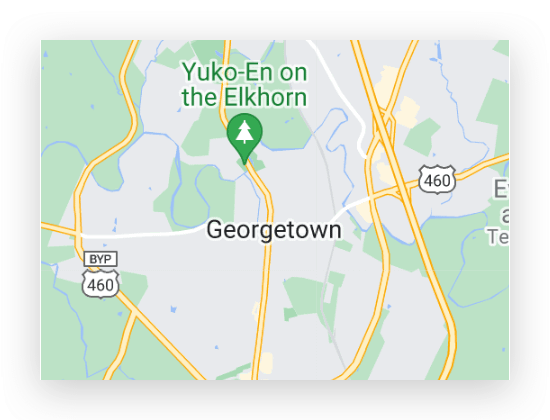
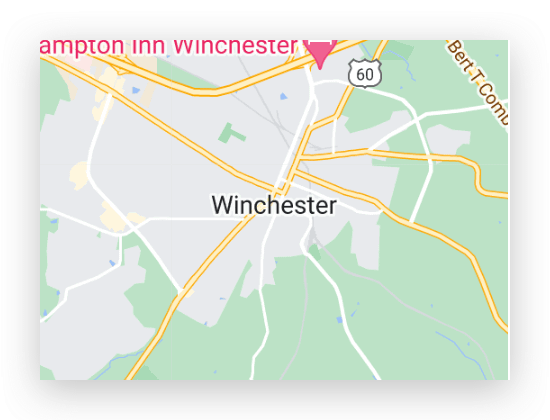
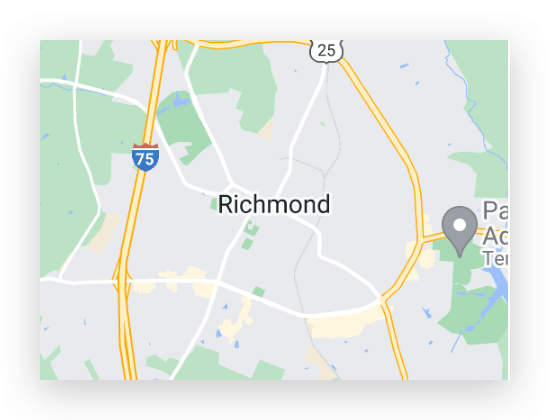
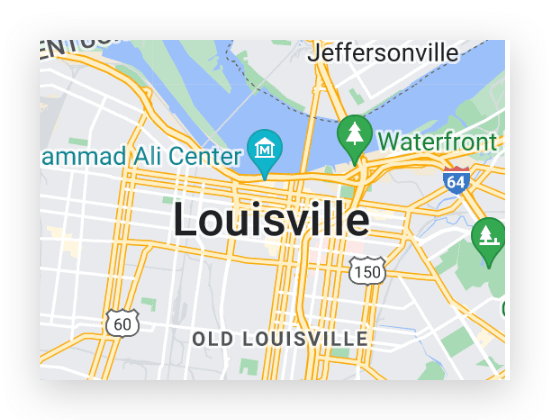
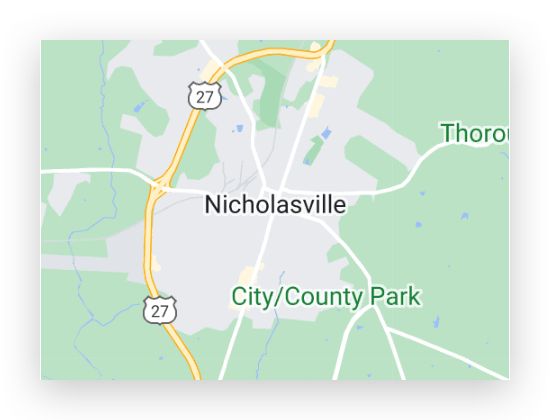


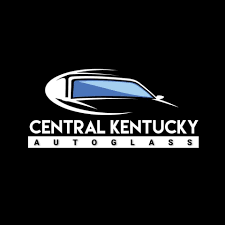



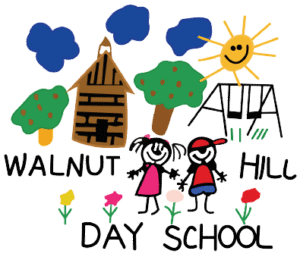
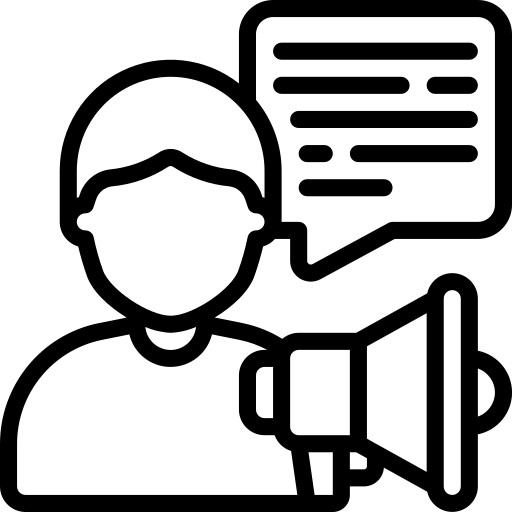 About Us
About Us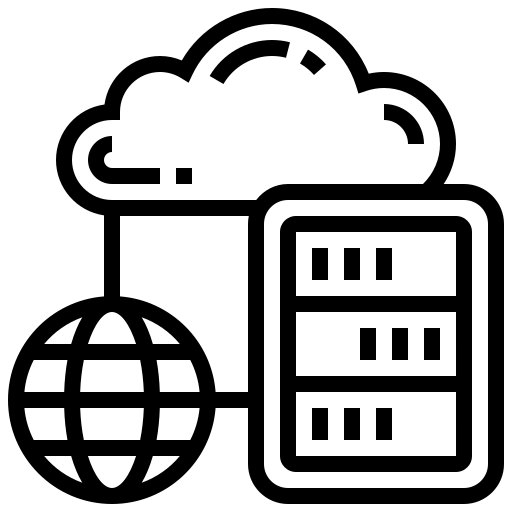 Newsletter
Newsletter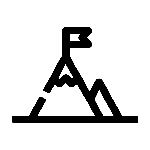 Our Work Brochure
Our Work Brochure